SadServer Manhattan - medium, url: https://sadservers.com/scenario/manhattan My first medium task and solution. When I log in - running just
sudo systemctl restart postgresql@14-main.service
The issue is in these lines: "no space left on device"
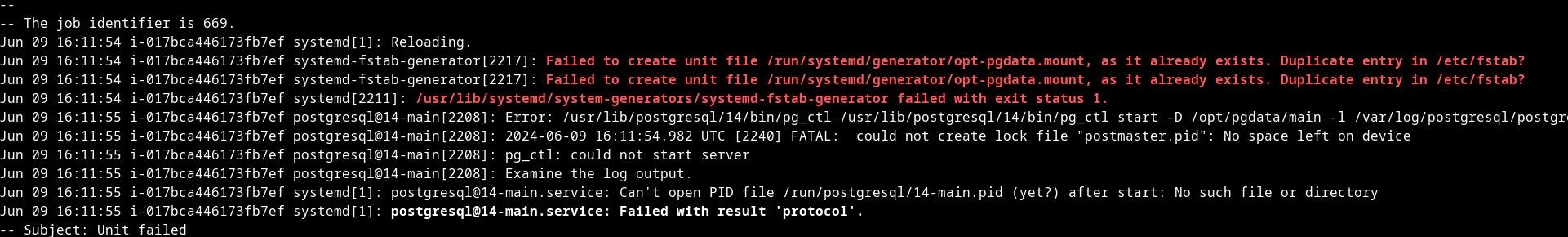
After running df -h, notice 100% usage for /opt/pgdata/ Removing files that do not need it at all - solved this issue.
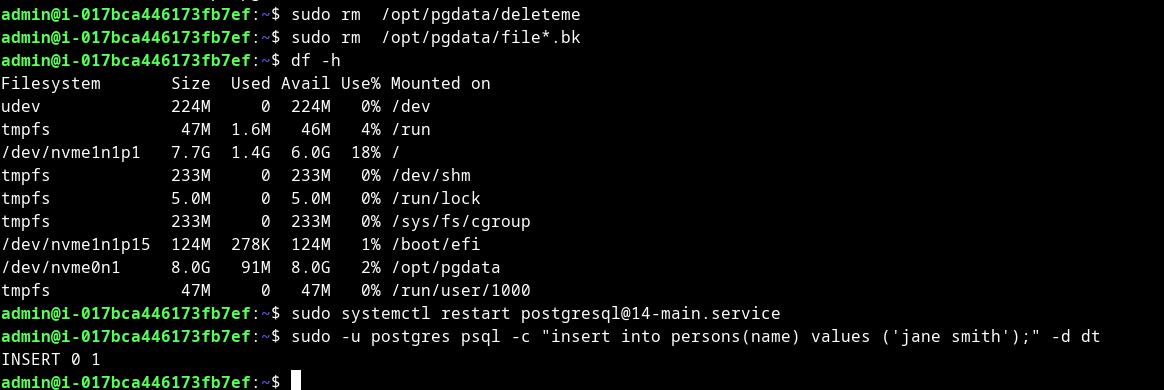 Solution
Solution
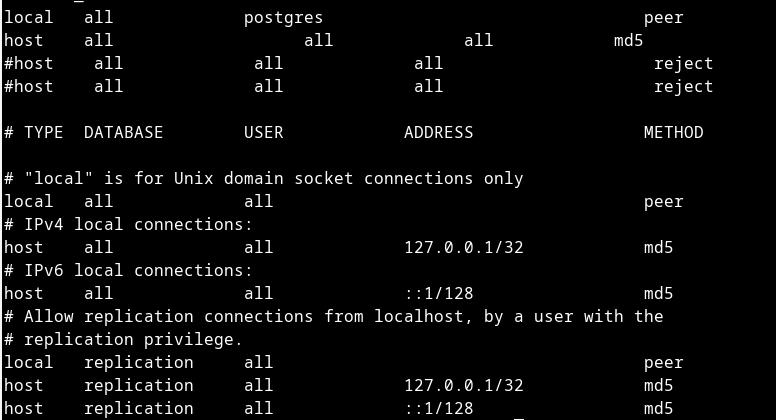 Solution for Bucharest
Solution for Bucharest