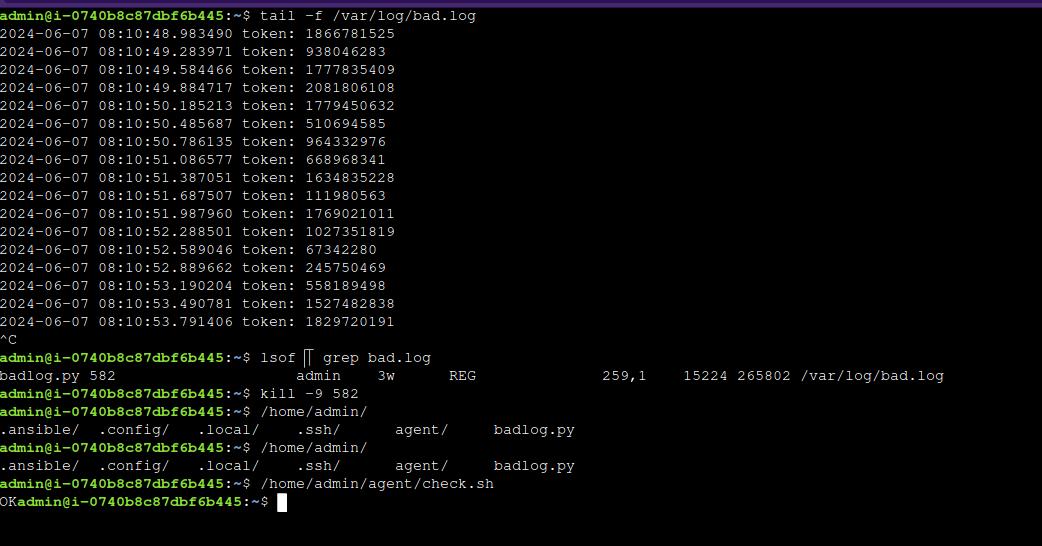SadServer Salt solution URL: https://sadservers.com/scenario/salta
After logging into a server - notice that port 8888 is used. Missing tool lsof, I install with "sudo apt install lsof" and review what process is using port 8888. Nginx was used so I stopped the process with "sudo systemctl stop nginx"
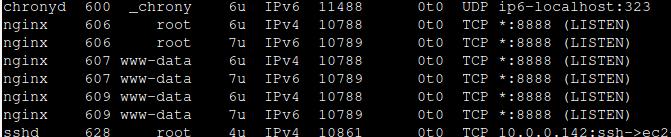
Inside of Dockerfile - found missing proper port 8888 (it was written 8880) and for CMD there was "serve.js" instead of "server.js" - a local file in the same directory.
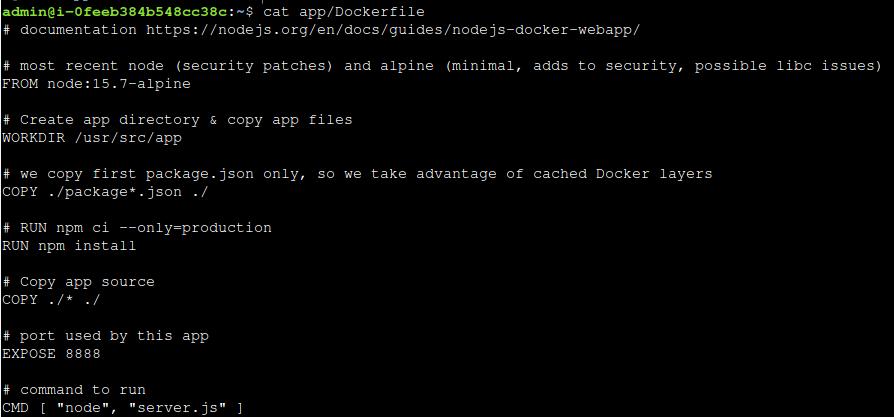
When the fix was solved, the docker container is built with cmd: "sudo docker build -t sampleapp:v1 . "
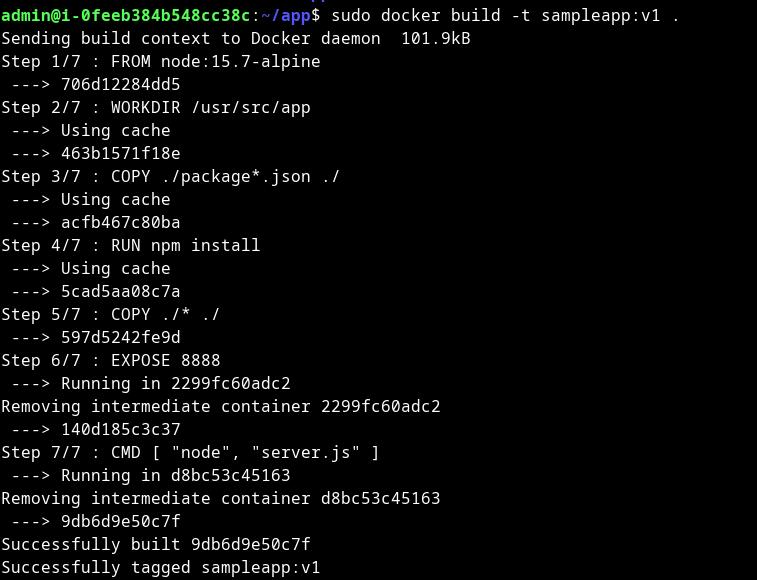
running app with "sudo docker run -p 8888:8888 sampleapp:v1" and the task is done
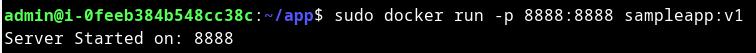

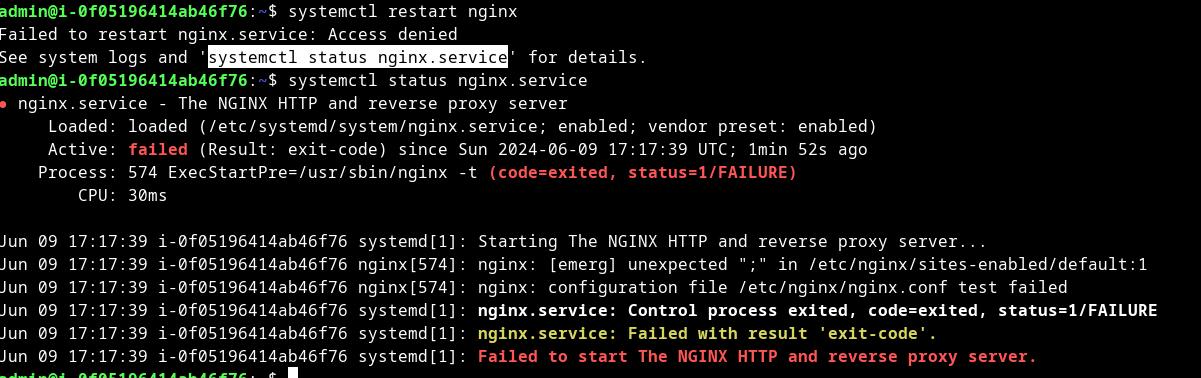
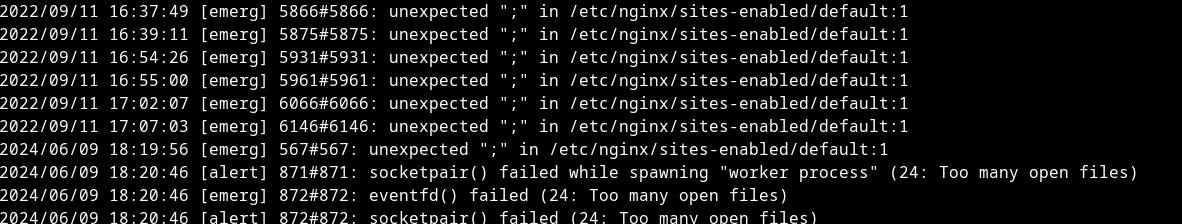
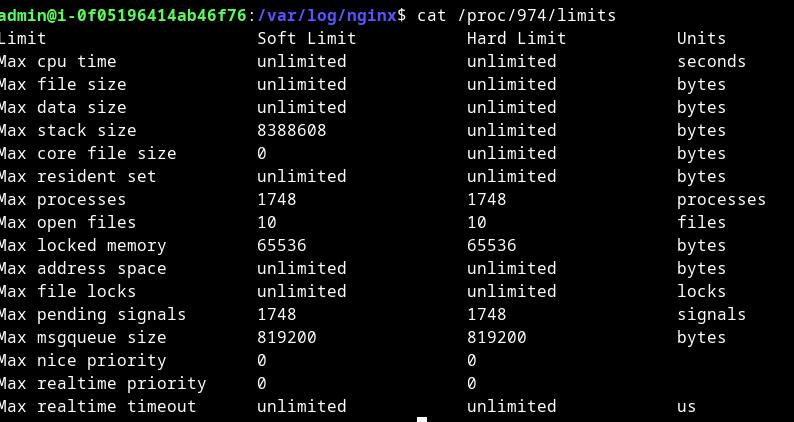
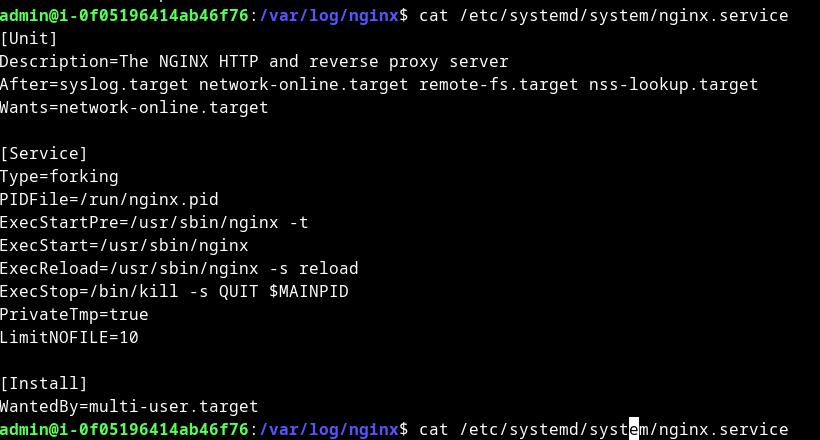
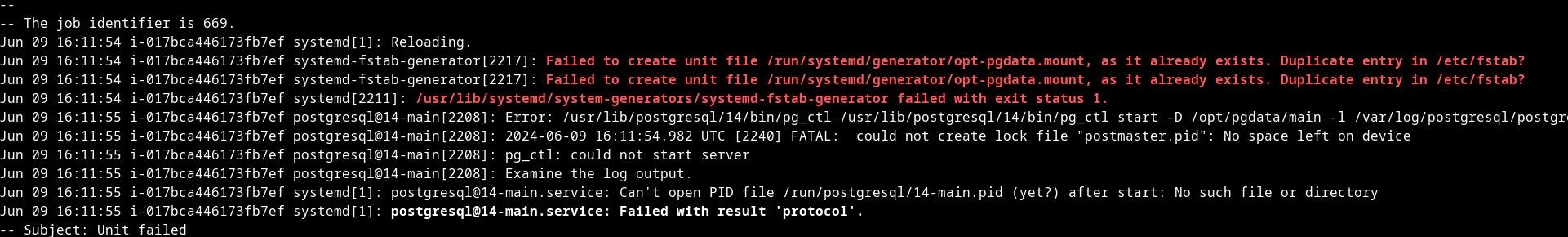
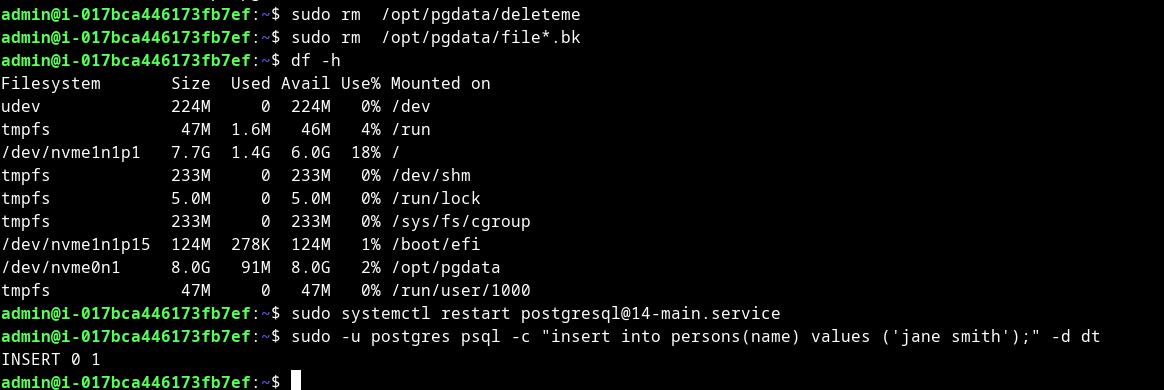 Solution
Solution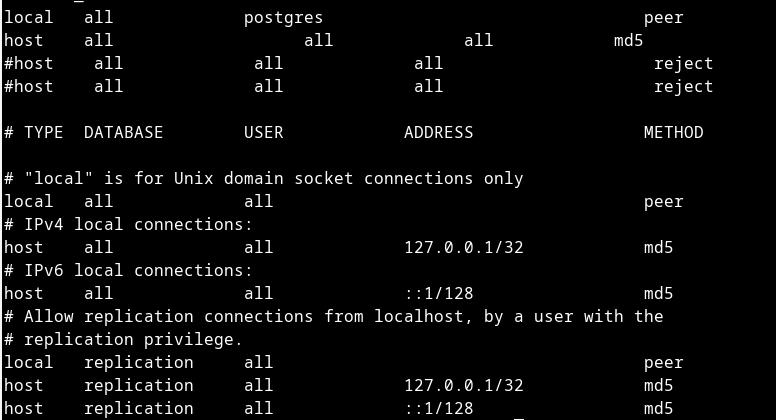 Solution for Bucharest
Solution for Bucharest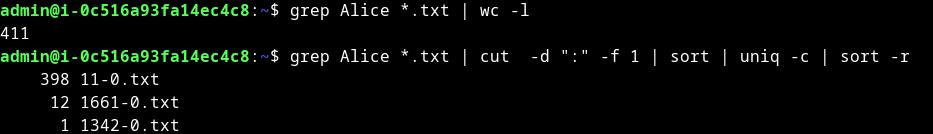
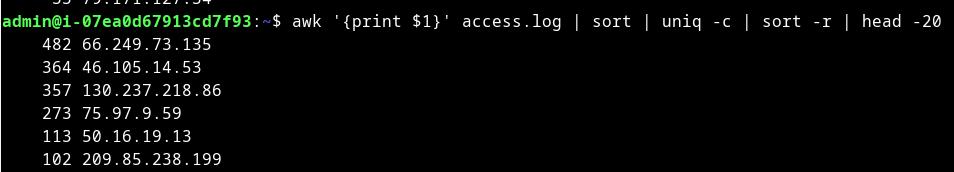 Count of IPs from access log
Count of IPs from access log